- IP Address
- DNS
- Routes
- Firewall
- Hotspot, gunakan mode ap bridge
Centang pada Enable, pilih default-encryption pada Default Profil -> Apply -> OK.
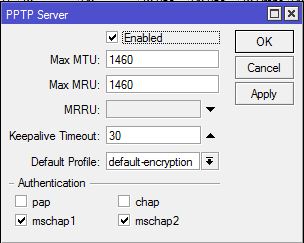
3. Pada PPP Secret, tentukan Name dan Passwordnya. Pada Service pilih pptp dan pada Profile pilih default- encryption. Isi Local Address dan Remote Address, misalnya 10.10.10.1 dan 10.10.10.2. Local Address merupakan alamat IP yang terset di router dan Remote Address merupakan alamat IP yang diterima oleh client -> Apply -> OK.
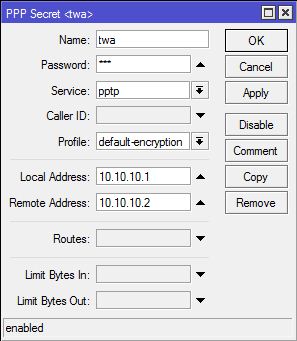
4. Buka menu Open Network and Sharing Center -> Set up new connection or network -> Connect to a workplace -> Pilih No, create a new connection -> Use My Internet Connection (VPN) -> Type the Internet Address To Connect To, pada Internet Address masukkan alamat IP nya -> Type Your Username and Password, isikan username dan password -> Connect
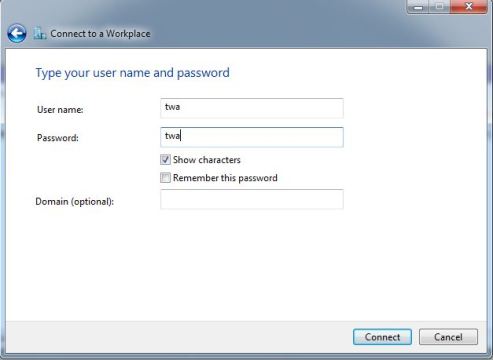
Jika berhasil maka akan muncul seperti gambar di bawah ini
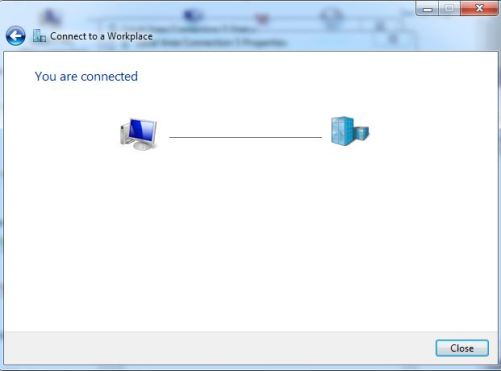

Tidak ada komentar:
Posting Komentar